How to Reduce Amazon EC2 Costs – part 2
Welcome back to part 2 of our series on “How do I reduce my Amazon EC2 costs?". Last time we covered the areas that will usually deliver the quickest...
In August you were probably taking some much needed time off, possibly discovering new local delights, or forgoing flights for a staycation. As such we wanted to bring you some interesting updates that you may have missed in the AWS cloud financial management sphere! Several features were released that can aid you in your cloud cost optimization journey:
Three pricing calculators received feature updates:
Several AWS Services also have updated pricing. If you use any of the following, then click the links to visit the updated pricing pages.
You can now split your shared costs within your own AWS Cost Categories using Split Charge rules. AWS Cost Categories enable you to group cost and usage information based on different dimensions such as tags, services, charge types, and other cost categories. Some costs though do not belong to a single owner, and so don’t fit in a single Cost Category value. With the new Split Charge rules you can now equitably allocate shared costs across your cost categories.
You can learn more in the Splitting Charges with Cost Categories User Guide.
If you would like to talk with us about how these changes affect your cost-optimization activities, or other innovative ways to slash your cloud bill and take the stress out of cost-optimization then contact us or visit our site: https://tecflair.com/discovery
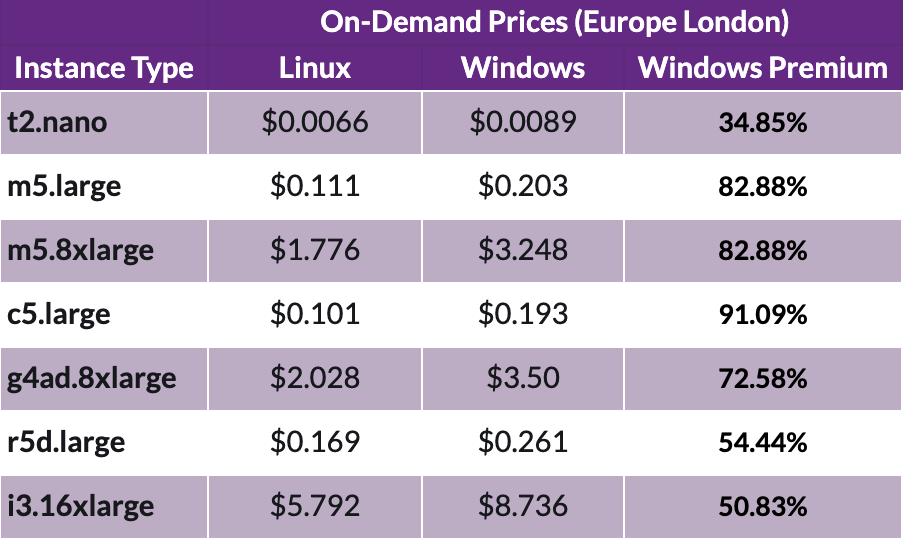
Welcome back to part 2 of our series on “How do I reduce my Amazon EC2 costs?". Last time we covered the areas that will usually deliver the quickest...
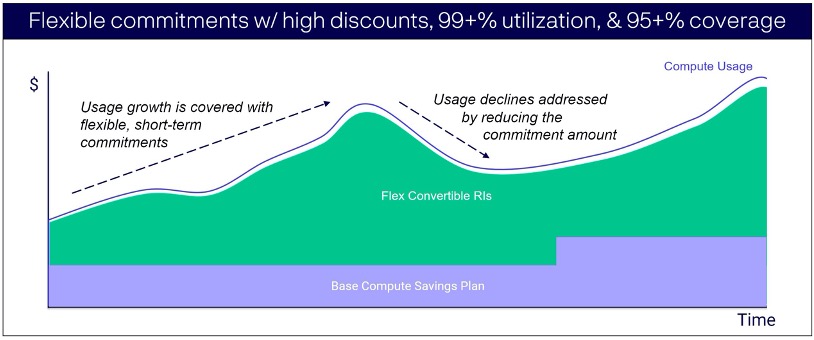
In this two-part series we’ll talk about a subject which we get asked about quite often: "How do I reduce my Amazon EC2 costs?"
Savings Plans vs Reserved Instances Back in October 2019, AWS introduced Savings Plans, and a belief that Reserved Instances are dead began.